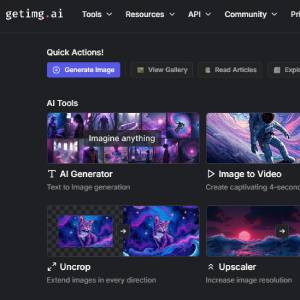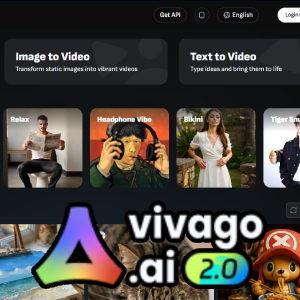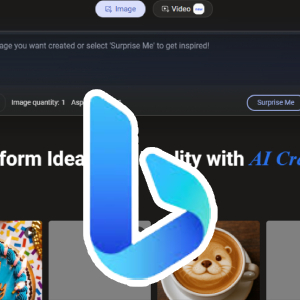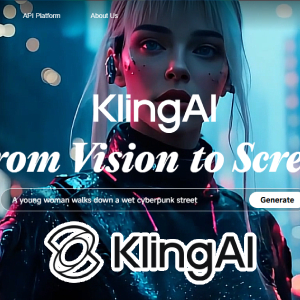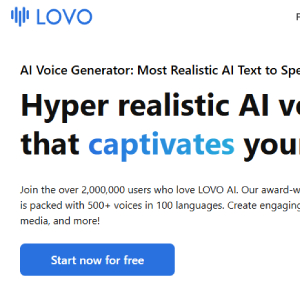Midjourney has revolutionized how we create digital art by harnessing the power of artificial intelligence. As one of the leading AI image-generation tools, it has captured the imagination of artists, designers, and creators worldwide. This comprehensive guide will explore everything you need to know about starting Midjourney, from its basic functionality to pricing and alternatives.

How Midjourney Works
At its core, Midjourney transforms text descriptions (prompts) into visually striking images. Unlike traditional digital art tools, you don’t need to master complex software or possess advanced artistic skills. Instead, you communicate your vision through carefully crafted text prompts, and the AI brings your ideas to life.
The process begins when you input your prompt into Discord, where Midjourney operates. Within minutes, the AI generates four initial variations of your concept. You can then choose to upscale any version for higher resolution or create additional variations based on your preferred result.
Key Features
Midjourney offers several powerful features that help you refine your creations:
First, the “/imagine” command serves as your primary tool for generating images. Simply type your prompt after this command, and Midjourney will process your request. Additionally, the platform provides aspect ratio controls, allowing you to specify dimensions like a square (1:1), portrait (2:3), or landscape (3:2) formats.
Furthermore, you can use parameters like “–stylize” to adjust the creative intensity of your results, or “–version” to select different model versions, each offering unique artistic interpretations. The latest version, V6, provides unprecedented photorealism and accuracy in translating prompts to images.
Pricing
Midjourney operates on a subscription-based model with several tiers:
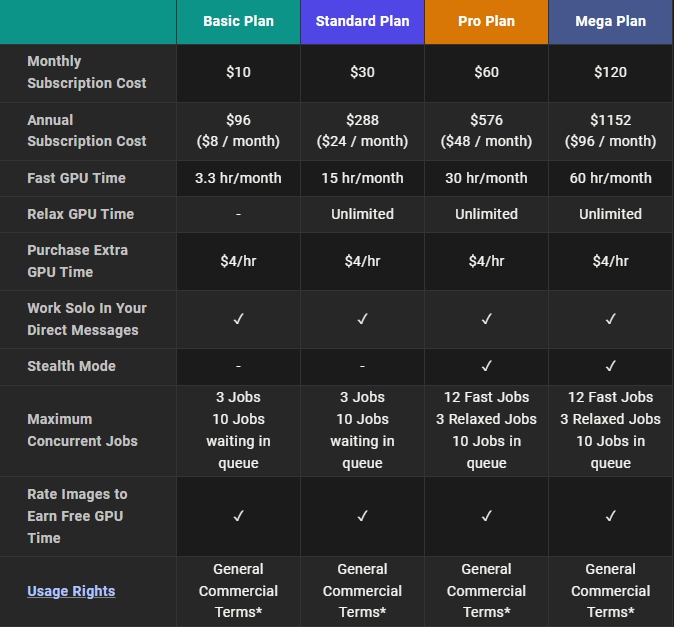
Most importantly, all plans provide access to the complete feature set, with the main differences being generation speed and monthly usage limits. Remember that unused GPU minutes don’t roll over to the next month.
Pros and Cons
Advantages
- Exceptional image quality and artistic style
- User-friendly interface through Discord
- Regular updates and improvements
- Strong community support and learning resources
- Versatile output options and styles
- Consistent results compared to competitors
Disadvantages
- Requires Discord account for access
- The learning curve for optimal prompt writing
- No free tier is available
- Public visibility of generations (unless on Pro plan)
- Limited control over specific image elements
- Usage limits based on subscription tier
Free Alternatives
While Midjourney offers unique capabilities, several free alternatives exist:
Leonardo.ai offers a freemium model with limited free generations per month, making it an excellent starting point for beginners. Furthermore, Fotor’s AI Art Generator provides basic AI image generation capabilities with a user-friendly interface.
Bing Image Creator is a tool that uses advanced AI technology to generate high-quality images based on text prompts. It allows users to bring their creative ideas to life by describing a scene, object, or concept in words. The tool leverages Microsoft’s AI capabilities to produce visually appealing and diverse artwork, catering to a wide range of artistic and practical needs, from illustrations to concept designs.
Conclusion
Start with simple prompts and gradually experiment with more complex descriptions. Watch how experienced users craft their prompts, and don’t hesitate to participate in the community discussions.
Remember to save your favorite prompts and results for future reference. As you gain experience, explore advanced features like image blending and pattern generation to expand your creative possibilities.